Constraints and Views Study Note
Constraints
Kinds of Constraints
- Keys
- Foreign-key, or referential-integrity
- Value-based constraints
- Constrain values of a particular attribute
- Tuple-based constraints
- Constrain relationship among attributes
- Assertions: any SQL boolean expression
- Very expressive
Keys
Specified using “primary key” or “unique”:
CREATE TABLE Sells(
bar VARCHAR(100) REFERENCES Bars(name),
beer VARCHAR(100) REFERENCES Beers(name),
price REAL,
PRIMARY KEY(bar, beer)
);
Primary Key vs Unique
- Referenced attributes must be declared as
PRIMARY KEYorUNIQUE.- Otherwise, MySQL does not allow creation of the table
- Note that primary key can not be null, but unique attribute can
- Null values can be inserted into attribute of foreign key
- Even though it refers to primary key in referenced table
Foreign Keys
Use the keyword REFERENCES, either:
- Within the declaration of an attribute, when only one attribute is involved, or
- As an element of the schema, as: FOREIGN KEY ( <list of attributes> ) REFERENCES <relation> ( <attributes> )
- Note MySQL seems to enforce Foreign Key only when defined as an element
Express Foreign Key with Attribute
CREATE TABLE Beers (
name CHAR(20) PRIMARY KEY,
manf CHAR(20) );
CREATE TABLE Sells (
bar CHAR(20),
beer CHAR(20) REFERENCES Beers(name),
price REAL );
Express Foreign Key as Element
CREATE TABLE Beers (
name CHAR(20) PRIMARY KEY,
manf CHAR(20) );
CREATE TABLE Sells (
bar CHAR(20),
beer CHAR(20),
price REAL,
FOREIGN KEY(beer) REFERENCES BEERS(name)); -- here name must be primary key
Express Foreign Key with Unique Attributes
CREATE TABLE R (a INT PRIMARY KEY);
INSERT INTO R VALUES (1);
SELECT * FROM R;
+---+
| a |
+---+
| 1 |
+---+
1 row in set (0.00 sec)
CREATE TABLE S (b INT, FOREIGN KEY (b) REFERENCES R(a));
INSERT INTO S VALUES (1); -- this works because "a" in R has number 1
INSERT INTO S VALUES (NULL); -- this also works even though "a" is primary key in R
INSERT INTO S VALUES (2); -- this doesn't work because "a" in R doesn't have number 2
SELECT * FROM S;
+------+
| b |
+------+
| NULL |
| 1 |
+------+
2 rows in set (0.00 sec)
Enforcing Foreign Key Constraints
If there is a foreign-key constraint from attributes of relation S to the primary key (or unique attribute) of relation R, two violations are possible:
- An insert or update to S introduces values not found in R.
- A deletion or update to R causes some tuples of S to “dangle.”
Dealing with Enforcing Foreign Key Constraints
Example: Suppose R = Beers, S = Sells.
- An insert or update to Sells that introduces a nonexistent beer must be rejected.
- A deletion or update to Beers that removes a beer value found in some tuples of Sells can be handled in three ways.
- Default: Reject the modification
-
Cascade: Make the same changes in Sells.
- Deleted beer: delete Sells tuple.
- Updated beer: change value in Sells.
-
Set NULL: Change the beers in Sells to
NULL.
CREATE TABLE Sells (
bar CHAR(20),
beer CHAR(20),
price REAL,
FOREIGN KEY(beer)
REFERENCES Beers(name)
ON DELETE SET NULL -- set on delete separately with its type
ON UPDATE CASCADE ); -- set on update separately with its type
Value-based constraints
Attribute-Based Checks
Make sure every insertion of age is smaller than 100:
CREATE TABLE student (
age TINYINT CHECK (age < 100)
);
Make sure every insertion of beer is in the names of Beers table and price is smaller than or equal to 5.00.
CREATE TABLE Sells (
bar CHAR(20),
beer CHAR(20) CHECK ( beer IN
(SELECT name FROM Beers)),
-- Does not checked if a beer is deleted
-- from Beers (unlike foreign-keys).
price REAL CHECK ( price <= 5.00 )
);
Timing of Attribute-Based Checks
An attribute-based check is checked only when a value for that attribute is inserted or updated.
- Example: CHECK (price <= 5.00) checks every new price and rejects it if it is more than $5.
- Example: CHECK (beer IN (SELECT name FROM Beers)) not checked if a beer is deleted from Beers (unlike foreign-keys).
Tuple-based Checks
- CHECK ( <condition> ) may be added as another element of a schema definition.
- The condition may refer to any attribute of the relation, but any other attributes or relations require a subquery.
- Checked on insert or update only.
Example: If we want only Joe’s Bar can sell beer for more than $5.
CREATE TABLE Sells (
bar CHAR(20),
beer CHAR(20),
price REAL,
CHECK (bar = 'Joe' OR price <= 5.00)
);
Assertions (Not Supported in MySQL)
- These are database-schema elements, like relations or views.
- Defined by:
CREATE ASSERTION <name> CHECK ( <condition> ); - Condition may refer to any relation or attribute in the database schema.
- Very expensive to enforce
- Neither PostgreSQL nor MySQL supports this
Example: In Sells(bar, beer, price), bars cannot charge an average of more than $5.
CREATE ASSERTION NoRipoffBars CHECK (
NOT EXISTS (
SELECT bar FROM Sells
GROUP BY bar
HAVING 5.00 < AVG(price)
));
Example: In Drinkers(name, addr, phone) and Bars(name, addr, license), there cannot be more bars than drinkers.
CREATE ASSERTION FewBar CHECK (
(SELECT COUNT(*) FROM Bars) <=
(SELECT COUNT(*) FROM Drinkers)
);
Timing of Assertion Checks
- In principle, we must check every assertion after every modification to any relation of the database.
- A clever system can observe that only certain changes could cause a given assertion to be violated.
- Example: No change to Beers can affect FewBar. Neither can an insertion to Drinkers.
Views
- A view is a “virtual table,” a relation that is defined in terms of the contents of other tables and views.
- Declare by:
CREATE VIEW <name> AS <query>; - In contrast, a relation whose value is really stored in the database is called a base table.
Example: CanDrink(drinker, beer) is a view “containing” the drinker-beer pairs such that the drinker frequents at least one bar that serves the beer.
CREATE VIEW CanDrink AS
SELECT distinct drinker, beer
FROM Frequents, Sells
WHERE Frequents.bar = Sells.bar;
Example: Accessing a View
- You may query a view as if it were a base table.
- There is a limited ability to modify views if the modification makes sense as a modification of the underlying base table.
SELECT * FROM CanDrink
WHERE drinker = 'Bill';
What Happens When a View Is Used?
- The DBMS starts by interpreting the query as if the view were a base table.
- Typical DBMS turns the query into something like relational algebra.
- The queries defining any views used by the query are also replaced by their algebraic equivalents, and “spliced into” the expression tree for the query.
DMBS Optimization
- It is interesting to observe that the typical DBMS will then “optimize” the query by transforming the algebraic expression to one that can be executed faster.
- Key optimizations:
- Push selections down the tree.
- Eliminate unnecessary projections.
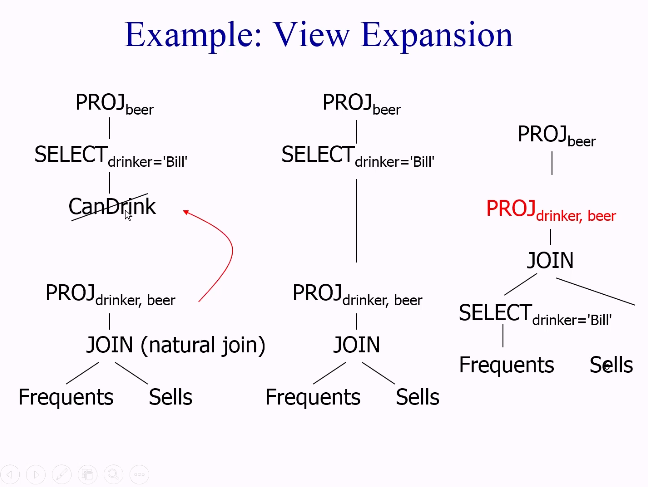
Types of Views
- Virtual views:
- Computed only on-demand – slow at runtime
- Always up to date
- Materialized views
- Precomputed offline – fast at runtime
- Common in data warehouses
- May have stale data